EasyLift
Lifting made easy
EasyLift is a simple lifting platform designed to give wheelchair users and people with waling impairments free access between two levels. EasyLift is designed with the focus on straight lines and flat surfaces, combining problem-free elegance with robust construction.
EasyLift is a flexible solution for indoor and outdoor use. It ensures access to areas with a difference in height of up 1.25 metres. Whether a small flight of steps or difference in level, EasyLift ensures problem-free, fast and comfortable access.

Unique and adaptable design
EasyLift was designed by architects, something that can be seen in the clean, straight lines and the smooth-finish surfaces. The design is flexible, with many different installation options, meaning it can integrate seamlessly into its surroundings.






UNIQUE BENEFITS
-
Easy plug-and-play installation
-
No costly building preparation
-
Installation with or without pit
-
Indoor or outdoor installation
-
Adaptive design with more than 1000 different configurations
-
Integrated electronics
More than a technology you need

Easy operation
EasyLift can be easily operated via 3 buttons on the lift itself, via a supplied remote control, or via the control panels located above and below the lift. This intuitive operation and adaptable design make it suitable for many different situations and means all users will quickly become familiar with the EasyLift, wherever they first use it.
A stable and comfortable lift
EasyLift provides one of the most stable and user-friendly lifting solutions available on the market right now. An EasyLift is an investment that will quickly pay for itself in the convenience it offers, giving an easy solution to access problems in everyday environments. It enables a better quality of life, allowing users to quickly and safely navigate between levels. The EasyLift is supported at all four corners, and only needs attaching to the adjacent structure at the front-end of the lift. This makes installation straightforward, and in most cases means structural changes are unnecessary. The four motors at each corner of the EasyLift work efficiently and simultaneously, giving a smooth, safe and stable lifting movement.


Safety
EasyLift from Liftup is a very safe product to use, thanks to the many different safety features.
-
PROTECTION ON THE PLATFORM AND UPPER LEVEL
A door/barrier to provide an active ramp for extra safety. -
PRESSURE PLATES UNDER PLATFORM
If the pressure plates are activated while the lift is moving down, it will stop and move 2-3 cm upwards again. -
AUTOMATIC STOP IF OVERLOADED
The platform will stop automatically if overloaded or the load is distributed unevenly. -
EMERGENCY STOP
Activation of the emergency stop will stop the platform immediately in the event of an unexpected movement. -
BACKUP BATTERY
Batteries supply backup power to the system in the event of a power outage. -
ACOUSTIC ALARMS
Acoustic alarms inform the user of all the lift's movements.






 Dansk
Dansk Français
Français Deutsch
Deutsch English (US)
English (US)